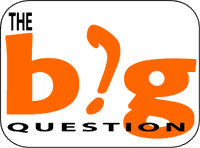Too Many Tools? July 30, 2007
Posted by cjescribano in e-learning, information management, tools.add a comment
This month’s ASTD Learning Circuit’s Big Question is about choosing tools for e-learning. This year, I’ve been experimenting a lot with blogs, wikis, and personal knowledge management tools. Here’s what I’ve discovered so far.
My quest for tools began with a promise to myself that this year I would master the glut of information that pours into my office and computer every day. It was clear to me that all those unread books and magazines, emails, blogs, newsletters, etc. weren’t doing me any good. What could I do to better harness and use all the information available to me?
That question led me to tools–lots and lots of tools, including blogs, wikis, a post-it note tool called stikkit, PersonlBrain, as well as Google and all its gadgets. So, now my problem was compounded. With all the choices, how could I find the tools that would help me solve my original problem?
That led me to my professional network of colleagues. It was clear that I couldn’t know everything about every tool, but there are plenty of people I can ask and learn from.
So, here’s my 3-step process for staying current on tools:
1. Clearly define a purpose. With all the choices available today, it’s more important than ever to know where you’re going. Otherwise, you’re bound to get lost and overwhelmed. Having a clear purpose, and criteria for what the tool must do, is a quick way to eliminate a bunch of choices.
2. Draw on your networks. Once you know what you’re looking for, use your networks to get as much targeted information as possible. Read what other people are saying on blogs and wikis. See what tools are mentioned most frequently. Ask questions: “Hey, do you know of a good tool I can use to…”
3. Get to know a tool. Reading about a tool is no substitute for using it. I read a lot about blogs before starting my own, but I didn’t really know how to use them and couldn’t see their potential as a learning tool until I’d played around with them for a while. I’m still learning. You have to use a tool and make it your own before you can get the most out of it. Recently, I worked with a graphic artist, Rob, who uses Adobe Presenter a lot. When I was certain that something couldn’t be done, he would find some way to make the tool do exactly what we wanted.
I think that the number of tools is just going to continue to grow. All we can hope is that at least one of those tools will help us find, learn about, integrate, and better manage tools.